In the digital era where people communicate with smartphones, Google accounts are an important part of it, especially for Android users. Moreover, it synchronizes many things such as contacts, messages, e-mail, and location history. Therefore, securing it is something that needs to be done.
Quoted from Computer World, the following are the steps to secure a Google account:
How to Protect Your Gmail
1. Check your Google account password
Starting from the basic that seems trivial but important, try asking yourself the following questions:
– What password do you use using your own name or someone closest to you, birthday, street address, or one that is easy to Google?
– Is the password using a common word and easy to guess using a pattern?
– Is your Google account password short?
– Is the Google account password also used to sign in on other apps, web, or services?
If the majority of the answers above are yes, the best step is to immediately change your password. You can directly change the password by visiting your account. Make sure to have your passwords completely changed.
2. Provide a second layer for protection
Once you have a strong password, there is still the possibility that someone could be bypassed. But you can prevent this with two-factor authentication on the account.
3. Encrypt your data
Now after putting effort into making your Google account safer, now it’s time to dig deeper into your drive. Drive is the place you store the important files. So, be sure to encrypt your data to make them safer. You can do this by using certain programs or apps you can find on the internet. Remember, always use reputable services for this purpose.
4. Check your apps that access your Google account
Sometimes, some apps are trying to use your Google account. Whether they use it just for verification, we won’t know until something bad happens. So, to avoid the worst scenario, you need to first check which apps are using your Google account service.
Apps coming from Google, like Google Calendar, Gmail, or Drive, will always use your account. Anything that’s a part of Google are the things you can completely avoid, so put your focus on the third-party apps instead.
Check if there is an app that’s using your Google account for authentication. If you rarely use the app, or even never used the app at all, feel free to delete it.
5. Make sure to check the app permissions on the phone
If you use Android, there are several permissions that can be connected to Google Calendar, Contacts, or your account data. Now, go to the Privacy section of the phone’s system settings. And then, select ‘permission manager’ (each phone may be different depending on the Android version).
You can see which app uses the services on your phone. See whether there’s an app that’s trying to access the camera, contact, or other personal things or not. If you happen to find one, delete the app immediately.
6. Maybe consider the Advanced Protection Program
Google offers a stricter level of Google account security with this program. This program is usually used by people with more data protection needs, such as business leaders, IT admins, activists, or journalists.
But there are some things to consider, too. Your Google account will not be able to connect to most third-party applications, including those that require access to Gmail or Google Drive to operate. That can create some convenience (like logging in to an Android TV device). Yes, if data security is more important, why not?
7. Don’t open any email easily
The thing is, viruses and malware can enter your system pretty easily. Hackers even use emails to breach your system. With a click, they could gain any personal information easily. They’ll send a suspicious email with a description that sounds really urgent, like, ‘click this to save your personal data, or ‘click the link to open certain content’. People who still do not know what’s going on could fall easily into this trap.
Do you remember the YouTubers’ issue that happened before? They mentioned that their channels got hacked after clicking a link from their email. Please do remember that the same thing may go to you. So, it’s better to avoid all the suspicious links or the links sent by unknown contacts.






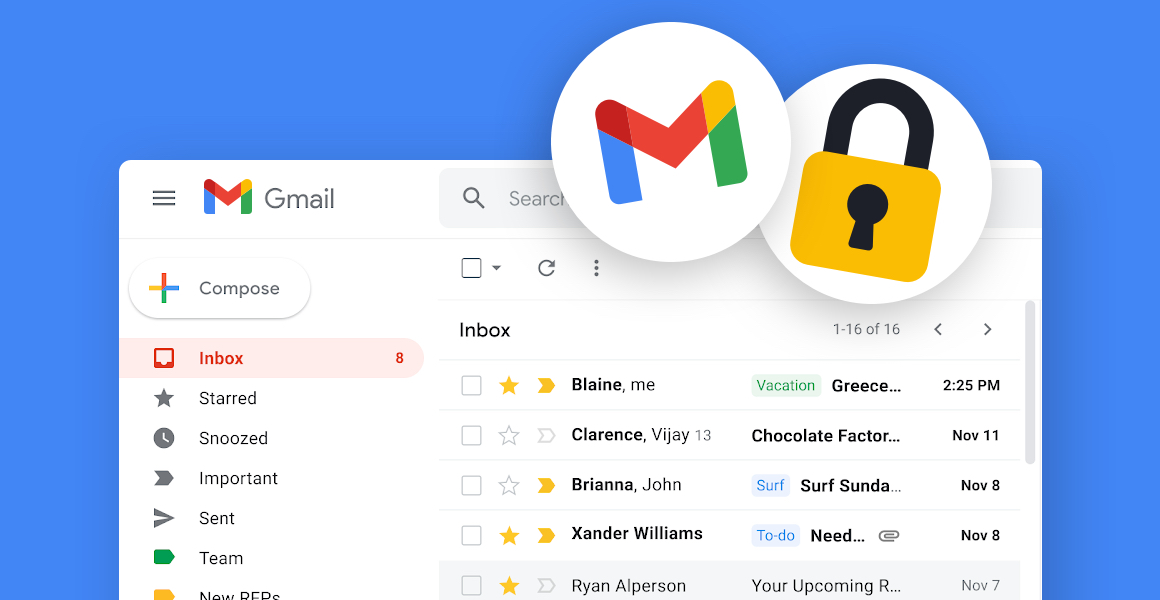











![Download App 360 Root for Android [All Versions] | Free Android Root App 2021 Download App 360 Root Apk Android Phone](https://learnhacking.b-cdn.net/wp-content/uploads/2017/12/Download-360-Root-App-and-Apk-for-Android.jpg)

